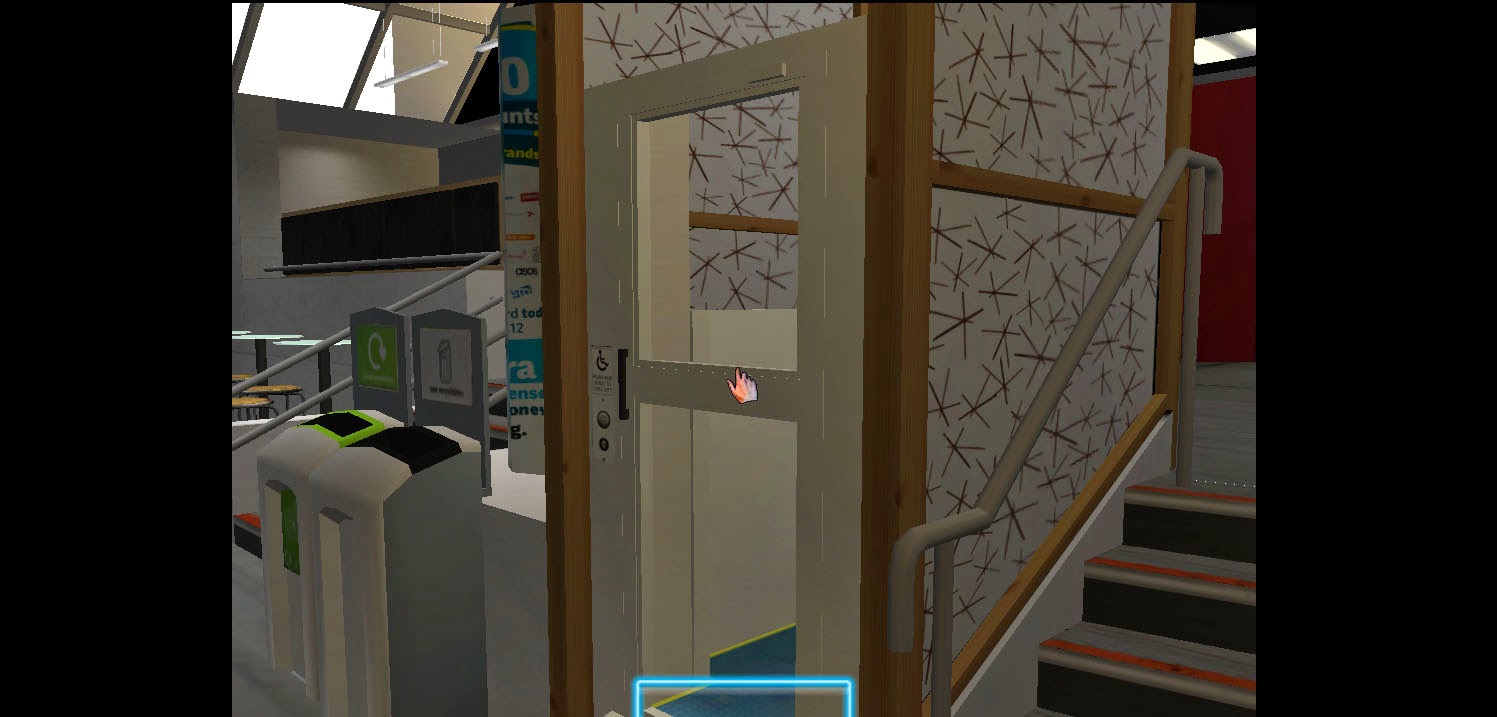First to Dance is a vertical slice group project which consists of a single level of a video game.
The theme of the game is a Western from the perspective of a Native Indian. I worked closely with Monika our concept artist to come up with the design of the characters.
Monika would produce some concept work for the characters that I described.
The first being a fat bandit, I described him as being drunk, tired and generally quite disgusting.
I had already started on sculpting the body so I only asked for some bust thumbnails to work from for the face, for the body I used several references in order to start sculpting the bandit.
Using the base mesh in mudbox I started by using the grab tool and the lowest level to start pulling the form to how I wanted it.
My sculpting went through several iterations, each time trying a different workflow and different technique.
I originally started with sculpting all of the clothing onto the base mesh, while this would work the clothes potentially ran the risk of not looking natural and that it was just stuck directly onto the body. The advantage of this however would be the sculpting process and creating a low poly version for the normals would have been extremely quick and simple.
Below is an improved version of the bandit with more of a focus into the form and with clothes as a separate object. This gave me much more control over the details of each object. To do this I simply duplicated the model in Max and selected certain faces and extracted them. For example the shirt is a piece of the torso detached and reshaped. This made for a quick build of the clothing,
I made the decision to keep the hair as part of the main body mesh because of the length it would not make any difference when animating.
The tubby bandit was originally a test piece before I started the main character for the vertical slice. I learned a lot about human anatomy and possible workflows for creating a character.
Ayita is the main character so I decided I wanted to spend a lot of time on this sculpt to make it very high detail. This was a huge challenge for me and required a lot of effort. After speaking with Monika we decided on a concept so I could get to work.
I used many references for this sculpt too, I found looking at images of other sculpts themselves was easier than using real life references.
It was suggested to me that as a portfolio piece it would be a good idea to sculpt a nude of the character Ayita as well as the clothing. Once again I started with the base Mudbox human and used the same methods as with the tubby bandit.
Finals of the nude sculpt. These took me a long time to finish and I am not happy with their finished result. I found that some of the form had been ruined from sculpting on different objects and forgetting to lock the layer beneath.
To create the clothes I took the low poly mesh into Max and extracted pieces of the body to create a base for the clothes and then using a combination of mudbox and max I built the clothes to fit around the body.
I had to use a lot of references to get the clothing pieces correct, Ewan directed me to some good links of sculpts from the game Dishonoured that showed me minimal creases but obvious creases worked very well, while Dishonoered is more stylized I created mine to be more realistic with the help of some more references.
First iteration of the braids, this was my first attempt at creating the braids by taking a cylinder and using the twist modifier in Max, slecting a face loop I then used soft selection and the scale tool to create a braid-like shape.
Finished version of the braids. Using a a higher subdivided cylinder I used the same method as before but added a symmetry modifier to create the double braid which looks much more realistic. The hair itself I sculpted as a seperate object because I needed to go up to a very high subdivision to get the detail into it that I wanted to.
I was not happy with the face as it was and spent a lot of time re sculpting, the eyes were the trickiest part.
Finished sculpt of the face, after much tweaking and much criticism I was able to recreate a face that is similar to the concept piece.
Final Ayita Sculpt.
The sculpting process used up most of my time on this project. I had lots of difficulties including having many different people telling me I should be doing my workflow differently and pointing out every tiny detail. I very much appreciate the criticism and feel without it I would not have such a detailed character however I do believe it slowed me down hugely. I should have decided on a single workflow and stuck with it instead of listening to everyone that came to me. Mixed with personal issues I was not able to implement my sculpts in game. I did however manage to get a low poly version of Ayita with the normal map and a rig finished.






There are several issues with my normal map projection, I can fix this by taking the model into Mudbox and using the erase paint tool to remove the normal map in places it was not projecting well. This is a quick fix, I can fix this using a cage in Xnormal however this can be lengthy and I was able to produce one good result but it required a lot more tweaking to make it perfect.
I had a rig attatched to the model, I only fell at the last hurdle trying to get the orientation of the joints figured out on the HumanIK. Sadly my time was up and we had to use placeholder models for the final presentation.
Overal I have learned a huge amount about human form and anatomy, I am sure the next time I do a human sculpt I will be able to create it far quicker than before.
To create the low poly I used quad draw in Maya, this took me another huge length of time as I was not sure about topology for a long time, it took me a very long time to figure out how to add extra loops in the hands and the face without having them pass through the rest of the body. The final challenge was in attatching each piece as I would quad draw over each object then have to bridge the gaps between them and then tweak it to make it look correct.
What I could have done better is if I had simply kept the high poly as seperate meshes and made several different normal maps and placed them onto a texture sheet. This way my low poly would not have had the projection issues that I came across the first time.
Instead of using quad draw I beleive a quicker way would have been to use the lowest sub division of each high poly object and connected them together manually removing any hidden geometry.
I am disappointed that I did not get to include my models into the main game as I am very proud of them. I do believe the next time I create a character I will be able to avoid many pitfalls that I fell into the first time around.